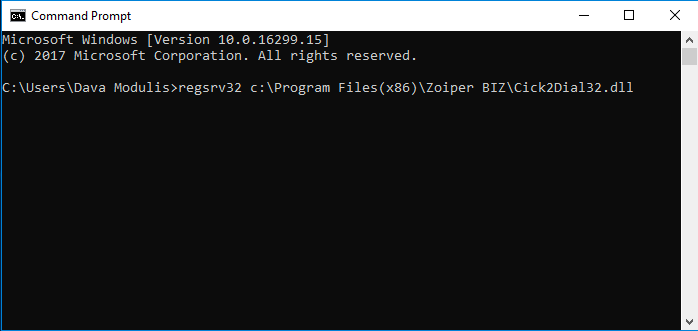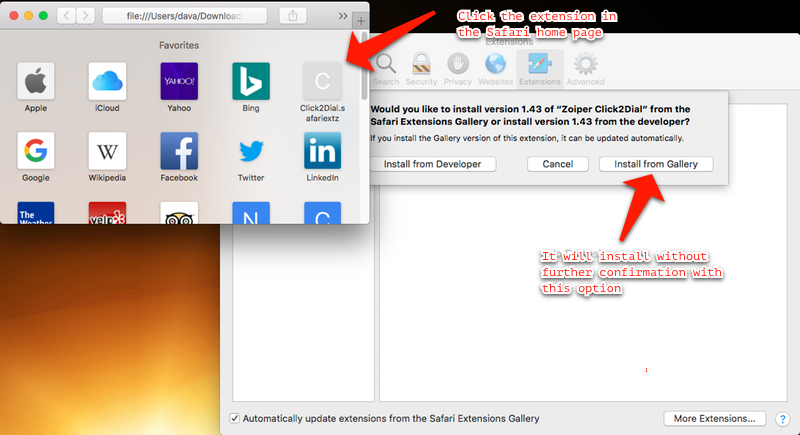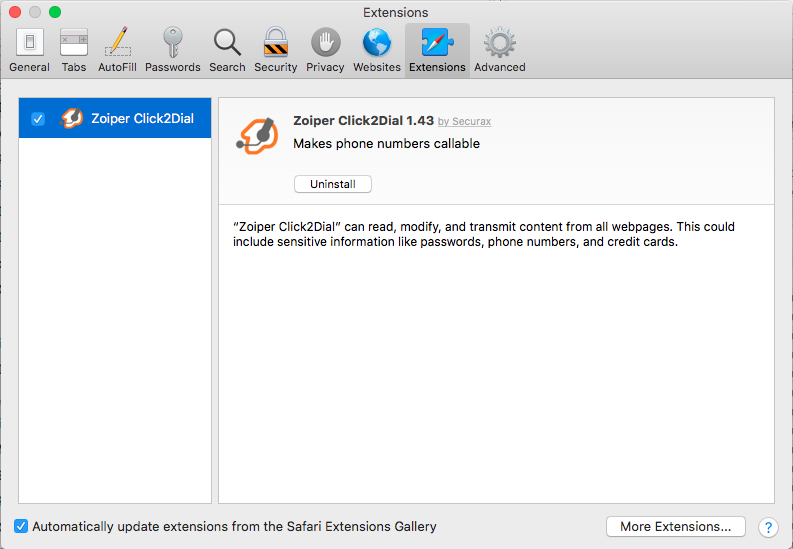Problem
You want to be able to click automatically dial phone numbers in clicked the web browser.
Click to dial is a feature of the BIZ version of Zoiper – it will not work with the free version.
Intended Audience
References
The Click 2 dial addon will convert the phone numbers on the web pages opened in your browser to clickable links.
Clicking on such a link will start Zoiper and it will dial the number.
Supported formats
Note that you will need to have the numbers written with one of the the recognised formats.
- 8002032540
- +(44)1480-897760
- +44 154 22 2 3345
- +441480854383
- +35929798944
- +49 7246 / 70 53 2522
After the extension is installed detected phone numbers will be displayed with the Zoiper (![]() ) icon in front and their country’s flag behind on every web site:
) icon in front and their country’s flag behind on every web site:
Chrome
Click the link to install the Click2Dial extension in your browser.
Be aware that here are other Click2Dial extensions that are not developed by the Zoiper Team!
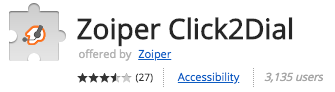
Troubleshooting in Windows
In case Chome is not doing anything when you click on a click2dial link:
- Make sure Chrome and Zoiper are not running;
- open a windows file explorer;
- type this in the address bar:
%LOCALAPPDATA%\Google\Chrome\User Data -
press Enter;
you will be redirected to another folder
- find a file named Local State and open it for editing with Notepad, Notepad++ or a similar text editor
- find
protocol_handlerand look forexcluded_schemes - add
"zoiper":falseexample:
"protocol_handler":{"excluded_schemes":{"afp":true,"data":true,will become:
"protocol_handler":{"excluded_schemes":{"zoiper":false,"afp":true,"data":true,"Save the file and try to use Click2Dial again.
Firefox
The latest build of the Click2Dial addon for Firefox is available in the Firefox Add-ons store.
Be aware that here are other Click2Dial extensions that are not developed by the Zoiper Team!
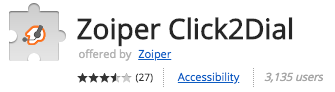
Using older versions:
Old versions (1.2 or below) will need to be activated manually, even if you have allowed its installation during the Zoiper installation process, because Firefox does not allow unsigned add-ons.
Enabling unsigned addons:
Enabling unsigned addons is dangerous and not recommended!
To manually enable a non-signed addon you need to run Firefox, type about:config in the address bar, then promise that you will be careful.
Then search for xpinstall.signatures.required change the value to false.
Edge / Internet Explorer
For Internet Explorer you will need to activate the addon manually in your browser setting window.
Find the latest add-on file here.
- Download the latest version here: Download Click2Dial32.dll
- Place the Click2Dial32.dll file in the following folder C:\Program Files(x86)\Zoiper Biz\Click2Dial\
- Click on the Windows Start button
- Type cmd and press Enter. The Windows DOS command prompt appears
- Type in
regsvr32 C:\Program Files(x86)\Zoiper Biz\Click2Dial\Click2Dial32.dlland press Enter
Safari
- Open Safari.
- Download the latest add-on file from Zoiper’s web site
- Drag Click2Dial.safariextz from the Finder onto the main Safari window
- Safari will ask you if you would like to install the extension from the developer or from the gallery
- Click install from gallery
Opera
To be able to install the Click2Dial addon on Opera, you would need to first install the opera extension that will allow you to browse the Chrome Extensions store.
- Open the Opera addons page and search for Chrome Extensions
- From the results, select Download Chrome Extension and install it
- Then open the Chrome extensions page and search for Click2Dial
- Select and install the Zoiper Click2Dial offered by click2dial*
Be aware that there are other Click2Dial extensions that are not developed by the Zoiper Team, only use the ones linked directly from this page.
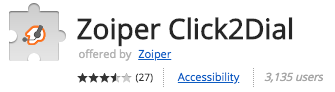
- Now go to your Opera browser and use the Opera Menu to open Manage Extensions
Make sure that Click2Dial is enabled