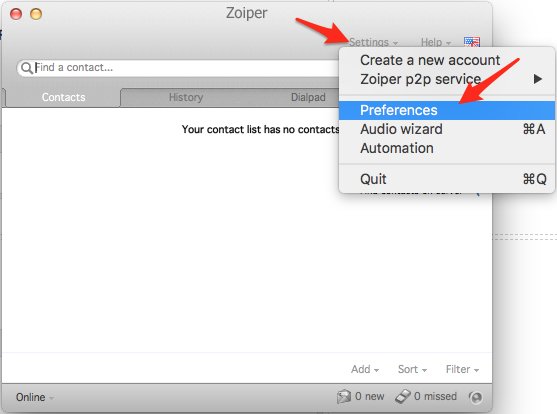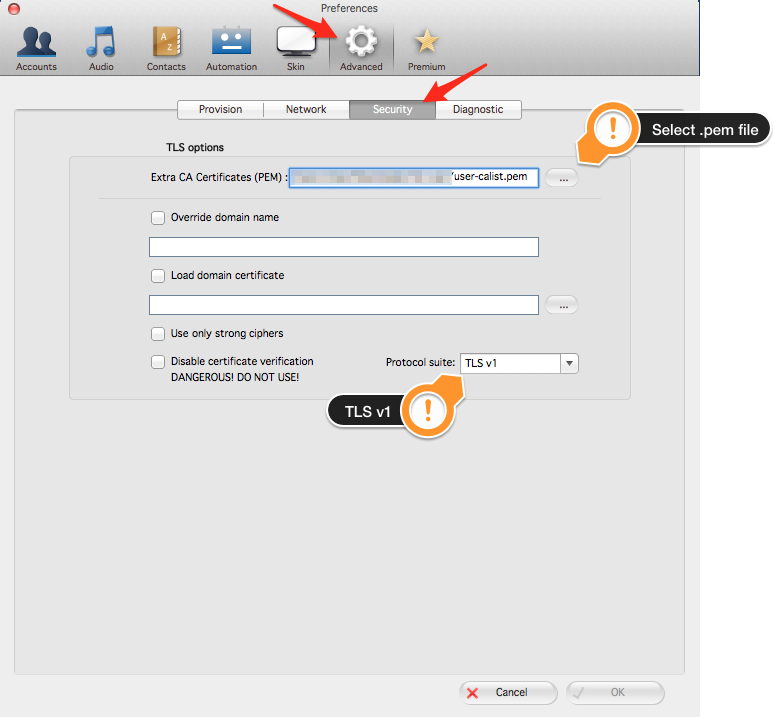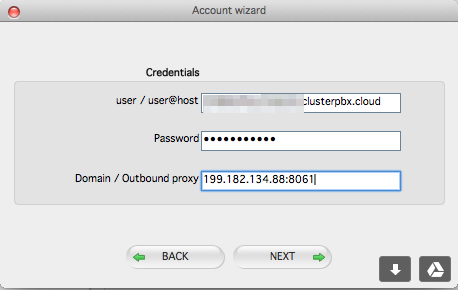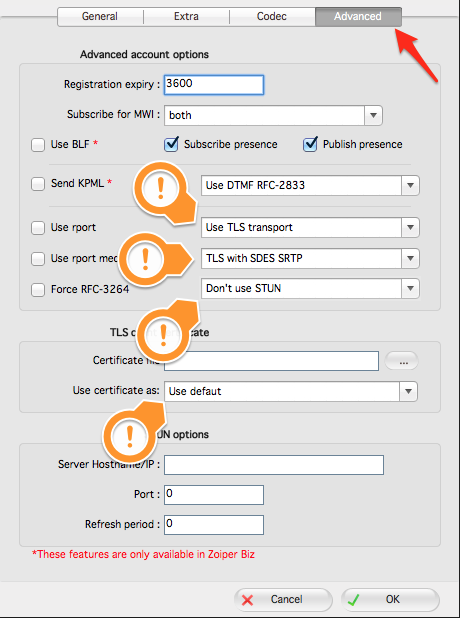Subject
When a client requires encrypted calls.
Note: Not all instances of ClusterPBX support encrypted calls, please talk to your administrator or provider to know if you are on an eligible instance.
Note: Only calls to an extension within the same client are encrypted – outbound calls – even those made to other users of encrypted phones will not be encrypted.
Intended Audience
Admin, Reseller
Step-by-Step Guide
- In Zoiper go to Settings → Preferences
- Click the Advanced button then the Security tab and enter the following information
- Go to the Accounts tab and click the Create account button
- Follow the steps of the Account Wizard
- Account type: SIP
- Enter the account’s softphone credentials
Note: To find the credentials, log into ClusterPBX as the user and click the My Softphone entry in the menu.
- Make sure Skip auto-detection is checked
- After the wizard you will be presented with the Accounts section
- Click the Advanced tab and set the following options
- Click OK to save and register
Note: The certificate we provide will be valid for 10 years.