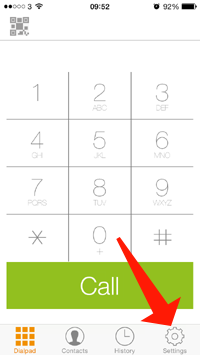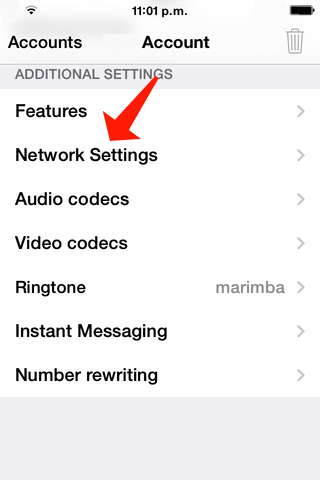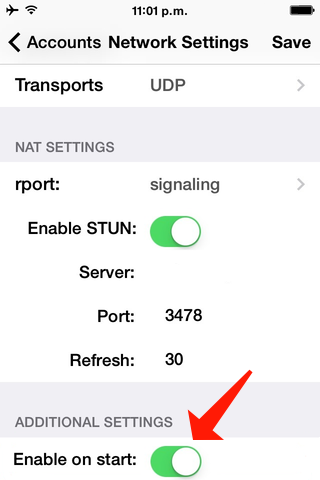Problem
Many Zoiper users may want to start their softphone app with their iPhone to be sure it’s always on to receive calls.
Intended Audience
Step-by-Step Guide
- Open the Zoiper app
- Press the Settings button at the bottom of the screen
- Press the Accounts entry to see your account(s)
- Select the account you want to enable on startup
- Press the Networks Settings inside your account’s
- Make sure the Enable on start option is activated
The phone should now load the Zoiper app on startup.