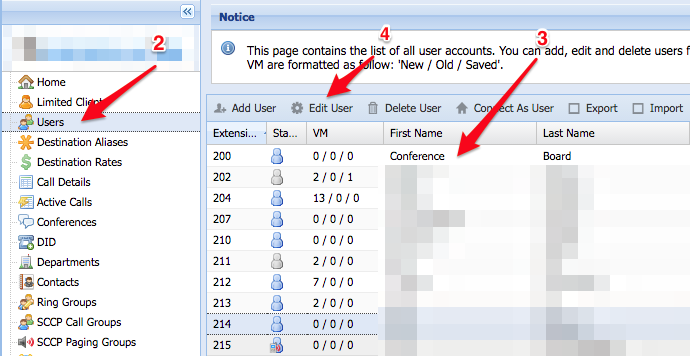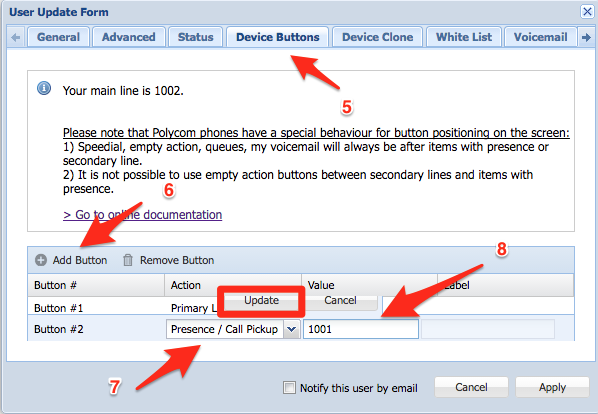Problem
A user is requesting the ability to see the status of another user’s phone/extension and answer when someone calls their extension.
Intended Audience
Step-by-Step Guide
This user feature can be configured by either a Reseller or Client account, users can configure the device buttons, but only for a limited number of functionality.
Be sure the owner of the destination extension is aware that the person requesting the Presence/Call Pickup to be able to monitor their extension and will be able to answer for them, and know their phone’s status at all time (usually they do).
- Log into ClusterPBX
- Click on the Users entry in the navigation menu
- Select the desired user account from the list
- Click on Edit User on the toolbar – you will see the User Update Form window
- Click the Device Buttons tab
- Click the Add Button in the toolbar – it will add a line to the table with an Empty Action
- Double-click the line where the new button is located to select it
- Pick the Presence / Call Pickup action from the Drop-down menu
- Enter the desired extension in the Value
- Click the Update button above the line editing is complete
- Click Apply at the bottom when all buttons are configured
The user should now see the status of the other extension on their phone beside one of the buttons – it will also indicate when the other phone rings – they can pick up the calls coming to the target extension.