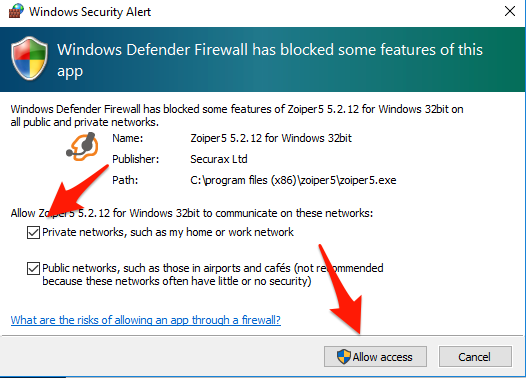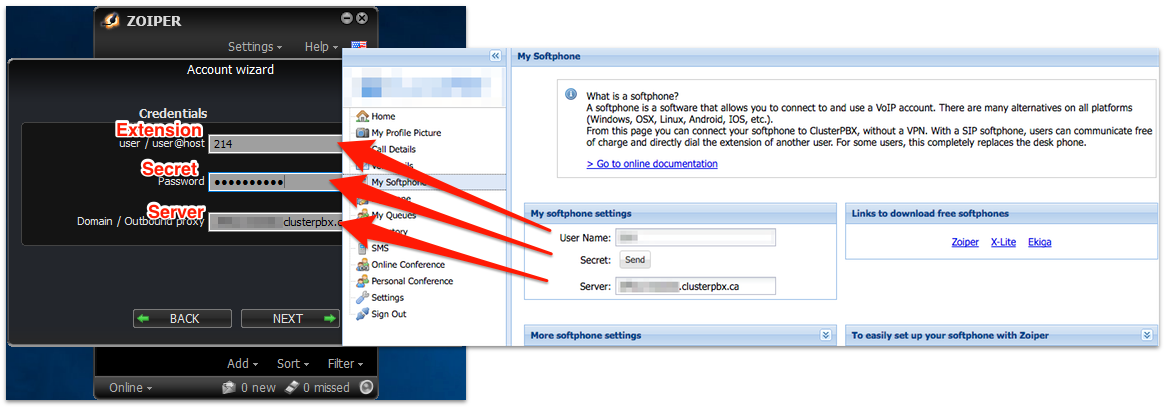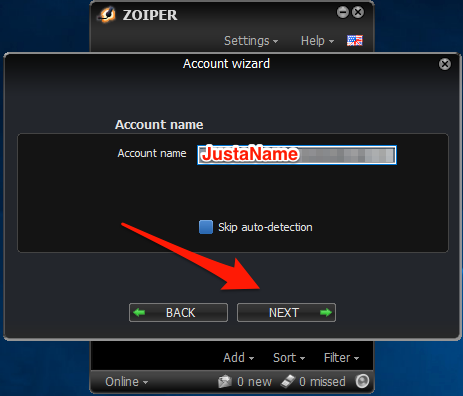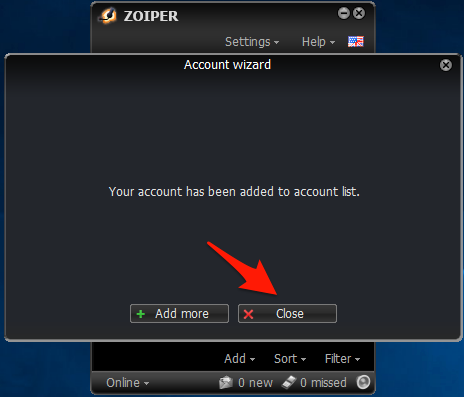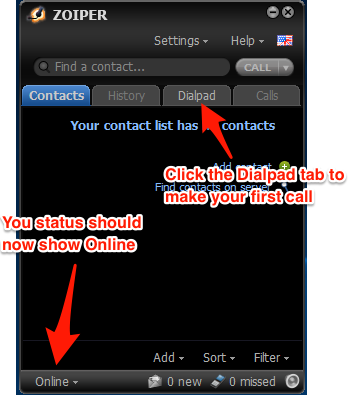Problem
I need to configure Zoiper3 to access the ClusterPBX VoIP from my PC.
Intended Audience
Step-by-Step Guide
- Download and install Zoiper3 from the Zoiper web site
- Launch Zoiper
- Click the Settings menu
- Click Create a new account to start the Account Wizard
- Select SIP a an Account type then lick Next
- Enter your credentials (User Name, Password, Server) then click Next
- On the next page click Next – Zoiper will auto detect the settings, the Account name has no impact on the final result
- After the autodetection process is over – click the Close button
- You should now be Online – Go to the Dialpad tab to make a test call