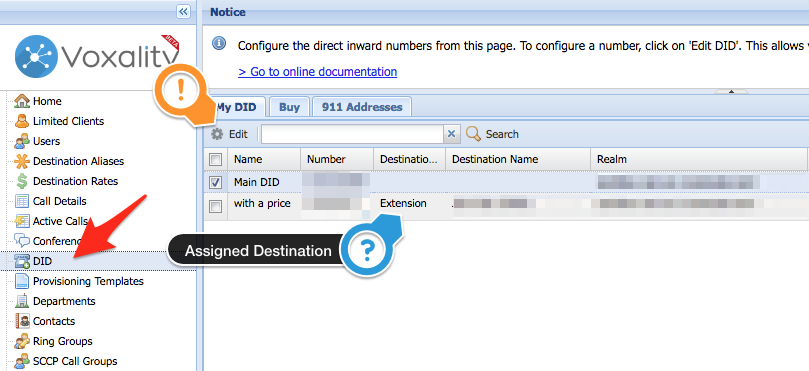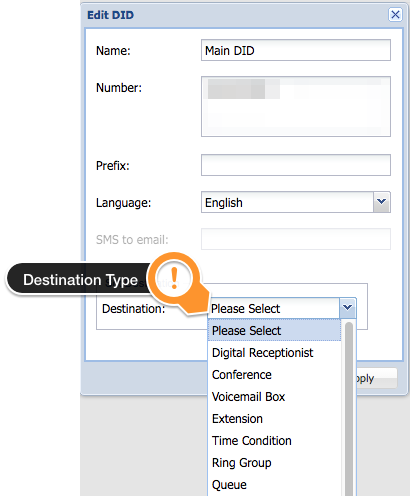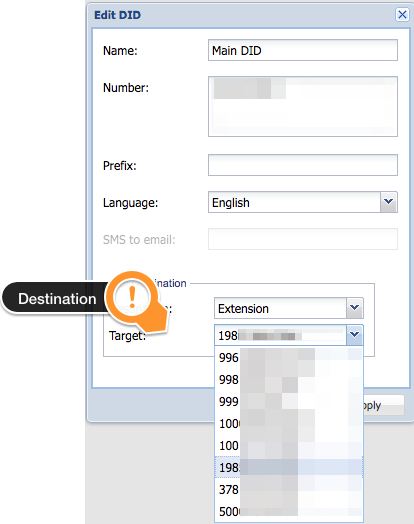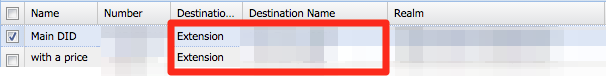Problem
I ordered a phone number, now I need to assign a destination to it, this can be used to assign a phone number to an extension or a queue.
Intended Audience
Step-by-Step Guide
You must be logged in under an account with Client credentials to perform the task described below.
Your destination (time condition, extension, IVR, etc.) must exist before you can assign it to the DID.
- Click the DID entry in the Client’s navigation menu
- Select one or more DIDs from the list – you can assign the same destination to many DIDs at the same time
- Click the Edit button in the toolbar
- Pick the destination type in the Destination menu
- Pick the Target in the dropdown menu
- Click the Apply button to complete the operation