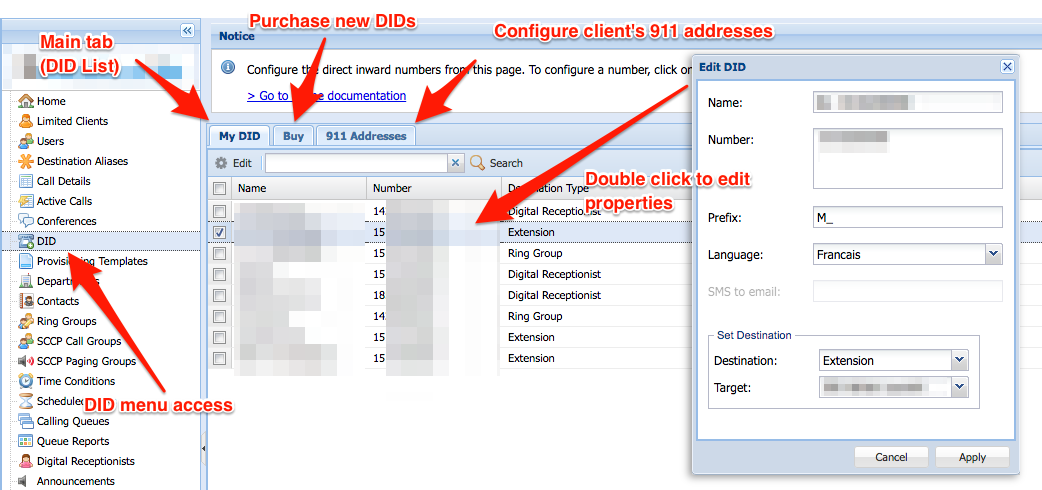Description
You can view, add and configure the Direct inward dialing numbers (DIDs) on this page.
Overview
Note
New DIDs (Phone Numbers) can only be ordered when logged in as Client.
My DID table – columns definitions
| Column | Definition |
|---|---|
| Name | Designated name used to refer to a DID throughout the system (you will see it in menus where you can pick a DID). |
| Number | Phone Number assigned to the DID. |
| Destination Type | Indicates the type of destination selected for the DID on the line. |
| Destination Name | The designated name of the destination assigned to the DID on the line. |
| Realm | Realm (domain) that controls this |
| Rate | Dollar per minute rate associated with the DID on the line. |
| SMS to email | Email address where SMS messages will be delivered when sent to the DID on the line. |
| SMS | Indicate if the DID is ready to receive SMS (Text) messages. |
| Cancel | Click the Cancel button to remove the DID on the line from your service. |
Edit DID window fields
| Destination Type | Definition |
|---|---|
| Digital Receptionist | Also called an IVR, this function redirects the call to a digital receptionist |
| Conference | Redirects the call to a specific conference. |
| Voicemail Box | Redirects the call to a specific extension’s voicemail box. Allows the caller to leave a voicemail on a specific extension. |
| Extension | Redirects the call to a specific extension. |
| Time Condition | Redirects the call to a Time Condition rule check. |
| Ring Group | Redirects the call to a specific ring group. |
| Queue | Redirects the call to a calling queue. |
| Terminate | Terminates the call. |
| Dialplan | Redirects the call to a specific Custom Dialplan. |
| Announcement | Redirects the call to a specific audio file. |
| Directory | Redirects the call to the directory. |
| General Voicemail | Redirects the call to the voicemail system. Allows the caller to listen to voicemails left on his extension. |
| External Number | Redirects the call to an external phone number. |