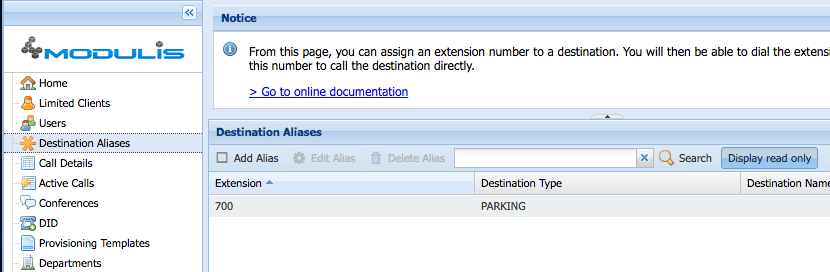Description
Call park is a feature of ClusterPBX that allows a person to put a call on hold (inside a dedicated “parking” queue) from a telephone set and continue the conversation from any other telephone set, or the same.
This document explains the use of the call parking feature in ClusterPBX.
Intended Audience
Reference
Park a call
While on the phone with someone
- Perform a warm / attended transfer to 700 — it is important to remain on the line to listen to the information about the parking slot
- Note the extension where the call is parked (ex.: 704), a voice will provide this information
- Hang up, the caller will be held in the parking until somebody recovers them from there
There is a limit of 50 simultaneously parked calls.
Recover a parked call
- Call the extension of the parking slot that was attributed to the person
It is very important to note the extension when the call was parked, otherwise you will have to try all the call parking extensions (7xx).
- Have a conversation