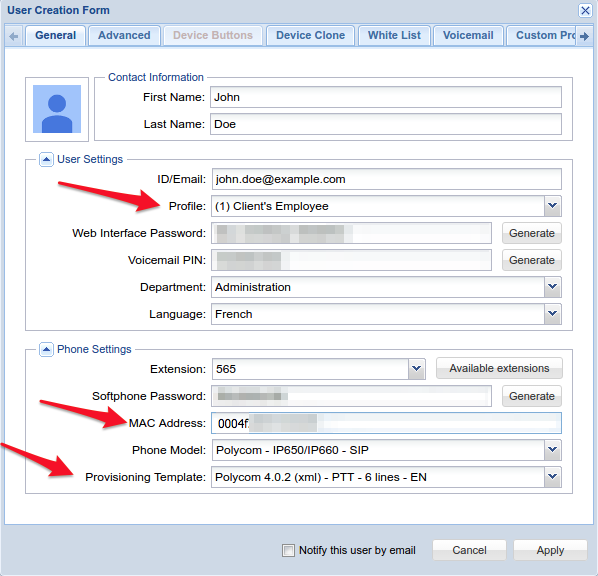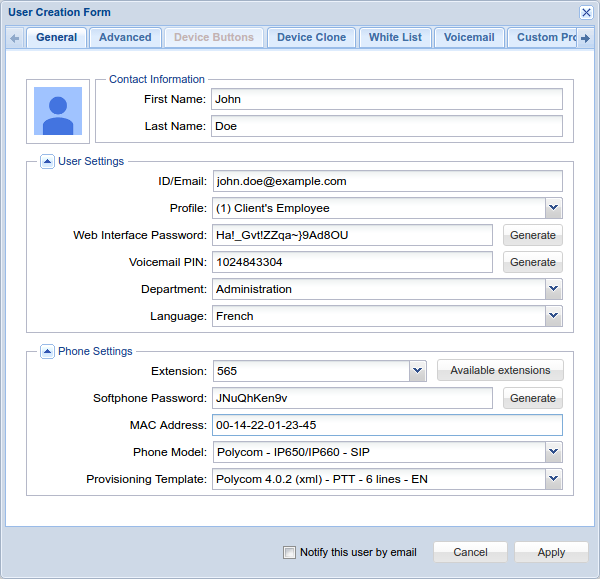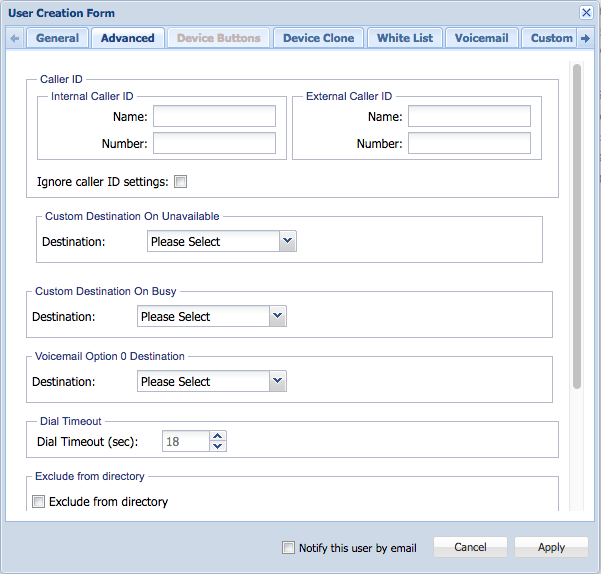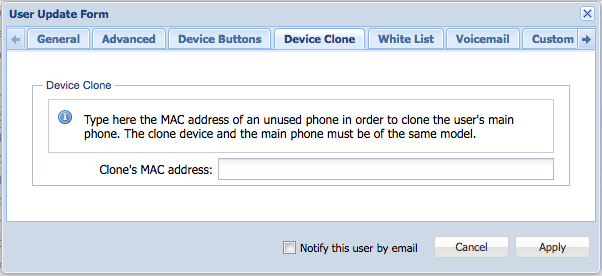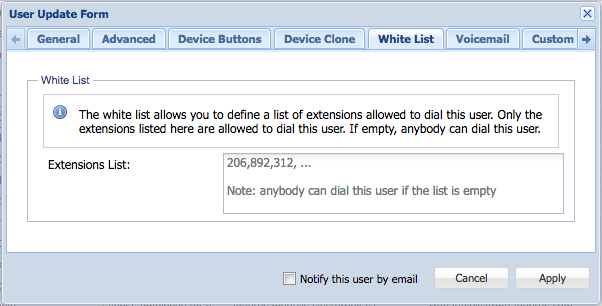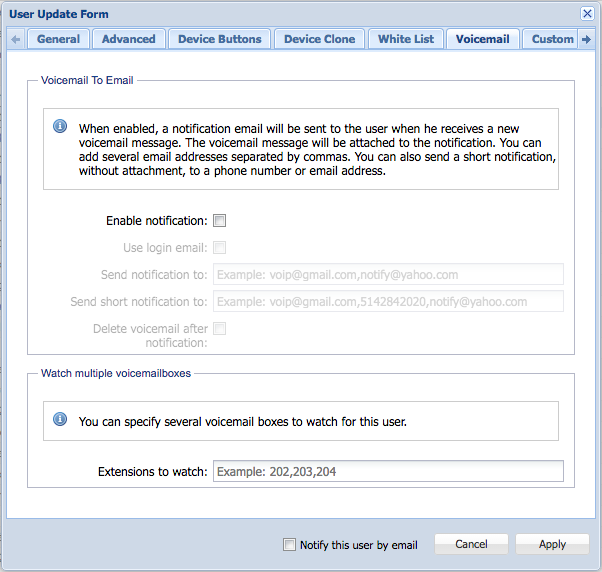You will need to access the Users panel, under a client account, whenever a new extension or service that requires one is requested by a client.
Step-by-Step Guide
Every user account is automatically assigned an extension as well as a voicemail mailbox – note that creating the user account may incur a charge on your next bill.
- Login to ClusterPBX under an account that has Client levels credentials
- Click the Users link in the navigation menu
- Click the Add User button in the toolbar
- Enter all the required information about the user in the General tab, the requirements will change from account to account
Note
Each user’s Phone Provisioning Templates, Departments, Profiles are created by the telephony administrators – they can be specific for each user or device, depending on the account’s requirement – contact them if either they need to be customized or created for a specific requirement.
- Optional: Fill in the information under the other tabs
- Click Apply