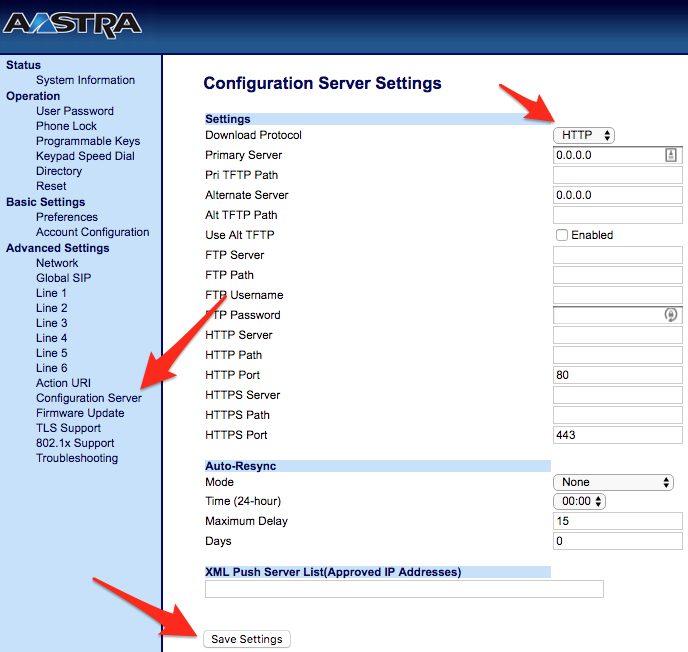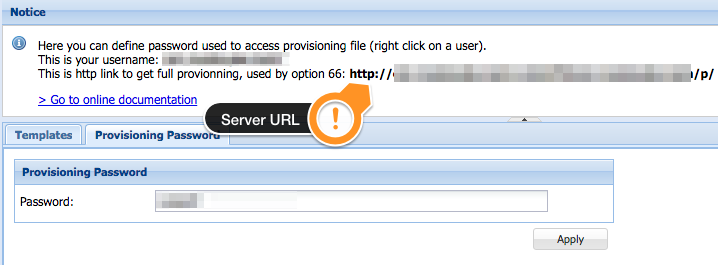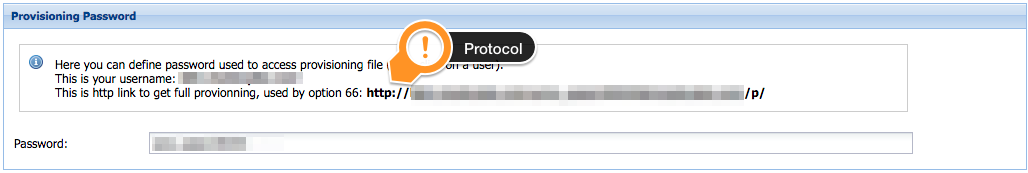Overview
The IP phone can interoperate with provisioning server using auto provisioning for deploying the IP phones.
When the IP phone triggers to perform auto provisioning, it will request to download the configuration files from the provisioning server. During the auto provisioning process, the IP phone will download and update configuration files to the phone flash.
Intended Audience
Before You Begin
A provisioning template must be configured for each phone before they can be used, see the document Client – How-to Add an Extension for detailed instructions on how to configure an extension, including the provisioning template selection.
Some of the phone’s local configuration changes may override the system wide automatic configuration settings.
Step-by-Step Guide
- Login to the phone’s web interface under the Admin account
- Click on Configuration Server under the Advanced Settings section
- Set information under Settings as provided by your VoIP administrator
- Click Save Settings
- Reboot the device
If the options are read only verify that your DHCP server has not already provisioned your phone via DHCP Option 66.
Models Covered
- Aastra 6751i
- Aastra 6753i
- Aastra 6755i
- Aastra 6757i
- Aastra 6730i
- Aastra 6731i
- Aastra 6739i
and similar Aastra IP Phones.
Firmware version
3.2.x