Problem
If you wish to use softphone software, ClusterPBX will provide you with all the information to do this easily within minutes, or even seconds if you are using Zoiper on your smart phone. This is the generic guide, software specific guide exist for select applications.
Intended Audience
Step-by-Step Guide
Note
Before you begin: Download and install your VoIP client (or have a device that supports that method of connection).
- Login to your ClusterPBX using a User account
- Click the My Softphone entry in the menu
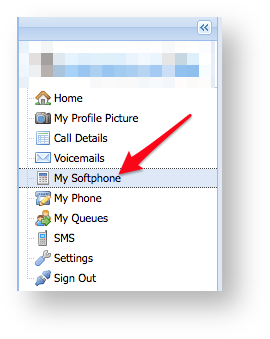
- Enter the information found on the My softphone settings section inside your application’s settings
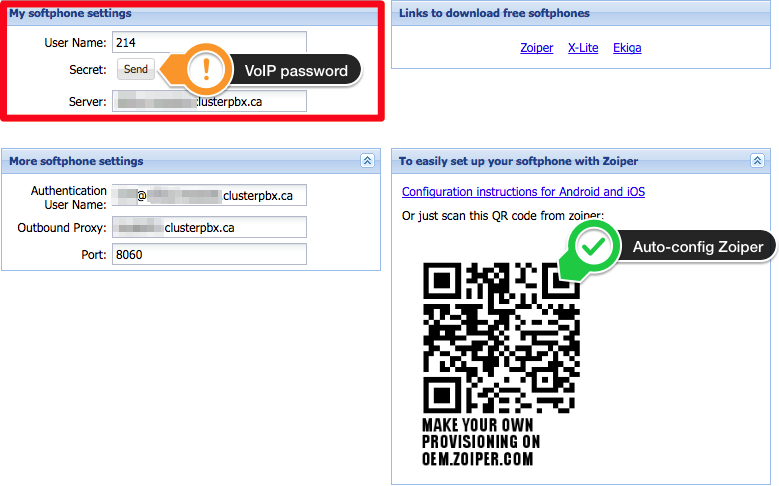
NOTE: Some software may require the information under the More softphone settings to be configured.
- You can now connect using your softphone software
