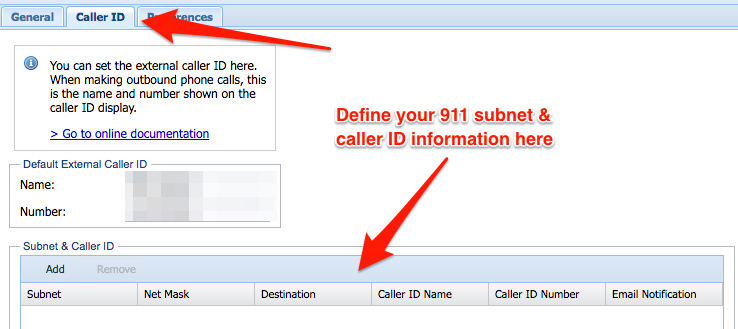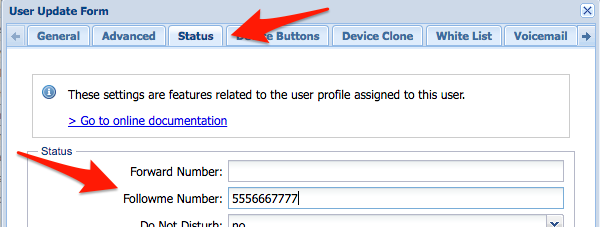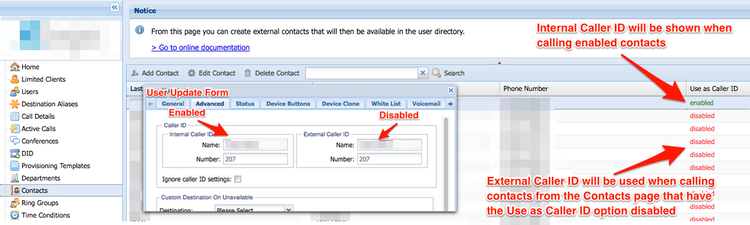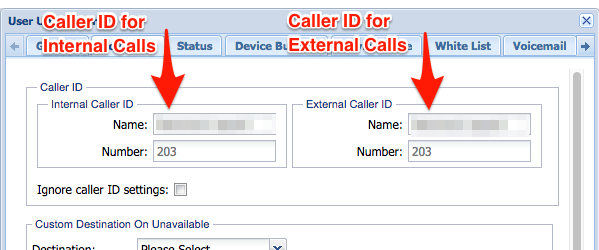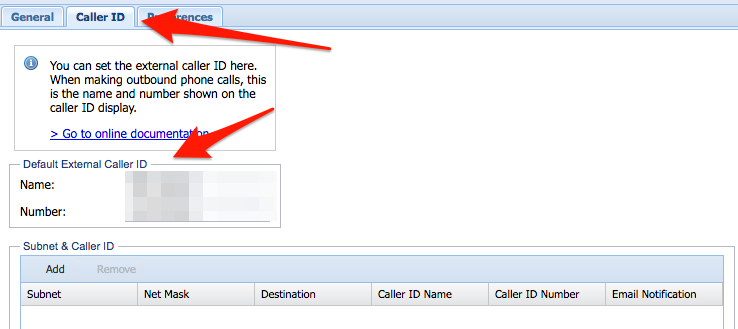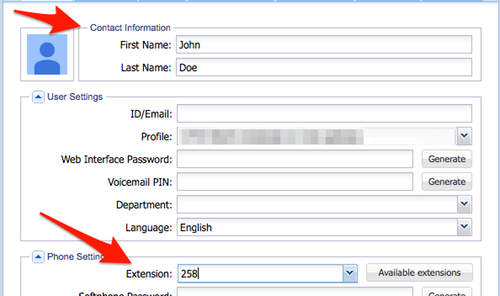Description
Caller ID can be configured and assigned in many different ways, ClusterPBX will assign the final value sent to the destination according to the hierarchy defined in the system.
Intended Audience
Reference
Caller ID assigned according to the values set in ClusterPBX – It can be configured both at the User and Client level, and change according to the destination – ClusterPBX will cascade from first to last according to the options set in your account, and what values are filled or left empty.
Typing *67 before the destination number will make an anonymous call.
FIRST – Subnet & Caller ID
Location:
Client (account) Settings → Caller ID → Subnet & Caller ID
This feature is used to set custom caller IDs for specific subnets (it can be used to configure a specific 911 Caller ID) – when calling one of the destinations defined in this section the associated Caller ID will override any other value set anywhere else on ClusterPBX or the VoIP device.
SECOND – Followme Number
Location:
Client (account) → Users → Edit user (toolbar) → Status (tab)
User (account) → Settings → Call Settings
When a user calls someone in the same office who has a Followme Number, their Internal Caller ID will be displayed if the Caller ID management option is enabled – otherwise the default office phone number will be used.
THIRD – Use as Caller ID
Location:
Client (accounts) → Contacts → Edit or Create a Contact → Advanced (tab)
If the Use Local Caller ID option is enabled for the destination number under the Contacts page, the user’s Internal Caller ID will be displayed on the destination phone.
If the Use Local Caller ID option is disabled for the destination number under the Contacts page, the user’s Internal Caller ID will be displayed on the destination phone.
FOURTH – User Account Caller ID
Location:
Client (account) → Users → Edit or Create User → Advanced tab
User account Internal Caller ID or External Caller ID (depending on if the call is to a local extension or to an external number).
The Ignore caller ID settings option will make the Client and User account settings be ignored.
FIFTH – Default External Caller ID
Location:
Client (account) → Settings → Caller ID → Default External Caller ID
The values defined under the client account’s Caller ID settings will be picked up if none of the above is.
SIXTH – User’s Contact Information
Location:
Client (access) → Users → Edit or Create User → General (tab)
First Name, Last Name and Extension as defined when the user account is created are used if nothing else is configured for the individual user and/or the client.
SEVENTH – Phone or Device
Caller ID Information as set manually on the phone or device is used as a last recourse.
-= No Image =-