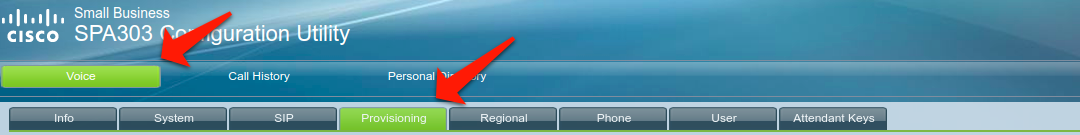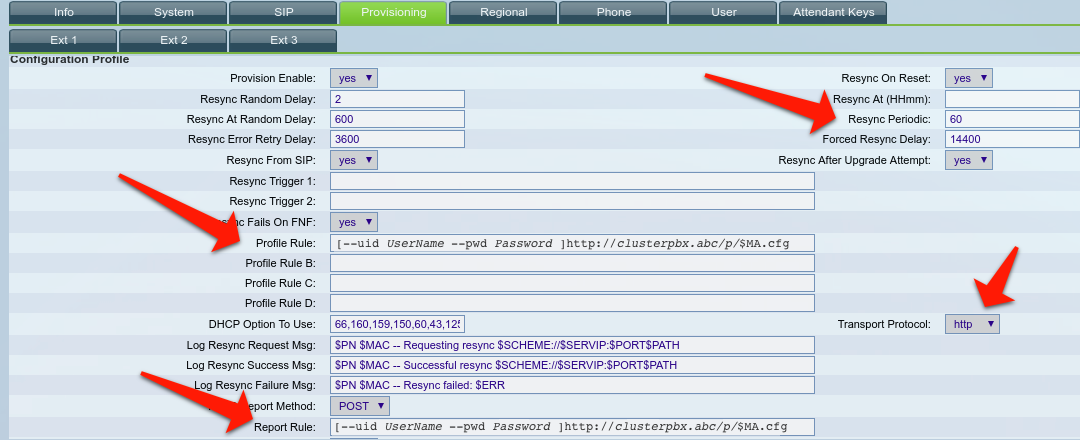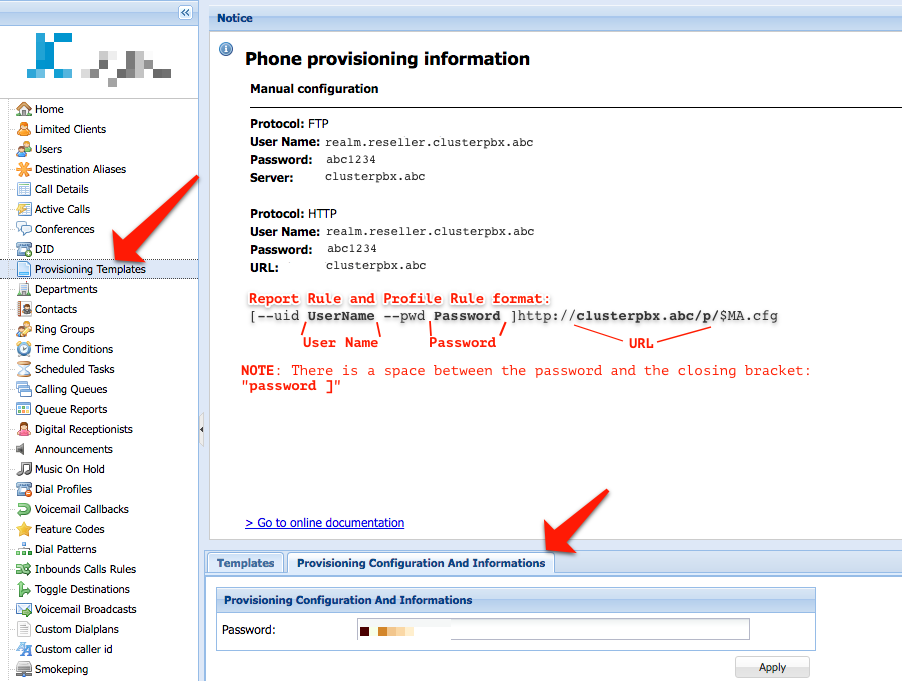Problem
How-to configure the Phone provisioning to access the provisioning template attributed to the phone, user and extension on their ClusterPBX instance when there is no Option 66
Note that each phone can be provisioned to their user/account’s need and technical requirement and instance of ClusterPBX, thus the details of your specific configuration will be provided to your by your telephony administrator.
Intended Audience
Step-by-Step Guide
A provisioning template must be configured for each user (extension) before they can be used, see the document How-to Create a User Account for detailed instructions on how to configure an extension, including the provisioning template.
If the template does not exist – a system administrator must create a template that is compatible with the phone being provisioned:
Caution: Any configuration changes made through the phone’s web interface will override provisioning server configurations.
- Login to the phone’s web interface as Admin – Default Device Passwords and Keypad Factory Reset
- Go on to Voice → Provisioning
- In Configuration Server Path and Firmware Server Path enter the information as described below
- Resync Periodics: 60 (must be changed)
- Transport Protocol: HTTP
- Profile Rule: Format
[--uid UserName --pwd Password ]http://clusterpbx.abc/p/$MA.cfg - Report Rule: Format
[--uid UserName --pwd Password ]http://clusterpbx.abc/p/$MA.cfg
- Click the Save and Apply button and Reboot to apply the new configuration