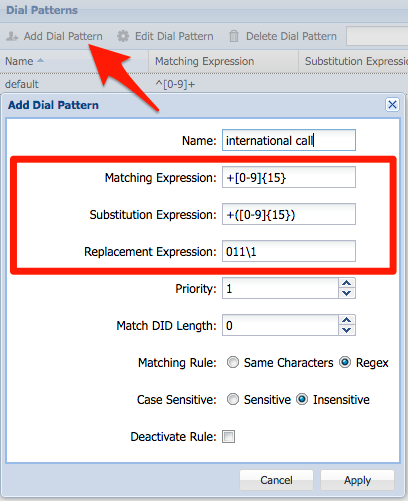Problem
You may want to make sure your users dial the right numbers to make international calls, in order to avoid a common mistake “+” can be replaced by 011 transparently, as in users located in Canada must dial 011 before they dial the country code of the destination (sometimes they may dial from a link on a web site that included the “+” sign instead of the digits).
Intended Audience
Step-by-Step Guide
You must be logged in under a client account to perform this task.
- Click the Dial Patterns link in the navigation menu
- Click the Add Dial Pattern button in the toolbar
- Inside the Add Dial Pattern dialog type in the following information
- Name: international call
- Matching Expression: +[0-9]{15}
- Substitution Expression: +([0-9]{15})
- Replacement Expression: 011\1
Those are very simple sanity checks (the expression only check for “+” with up to 15 numbers) you may want to validate more precisely for correct dialing before routing the calls outside.
- Click Apply to complete the operation