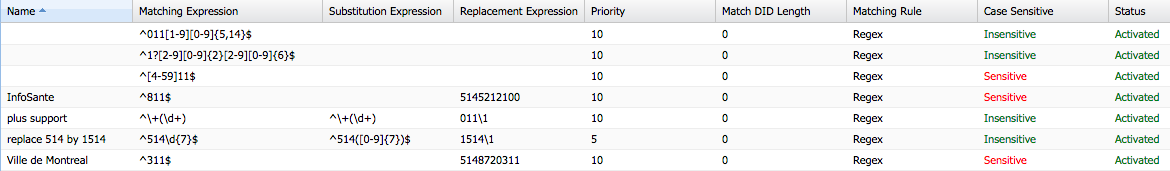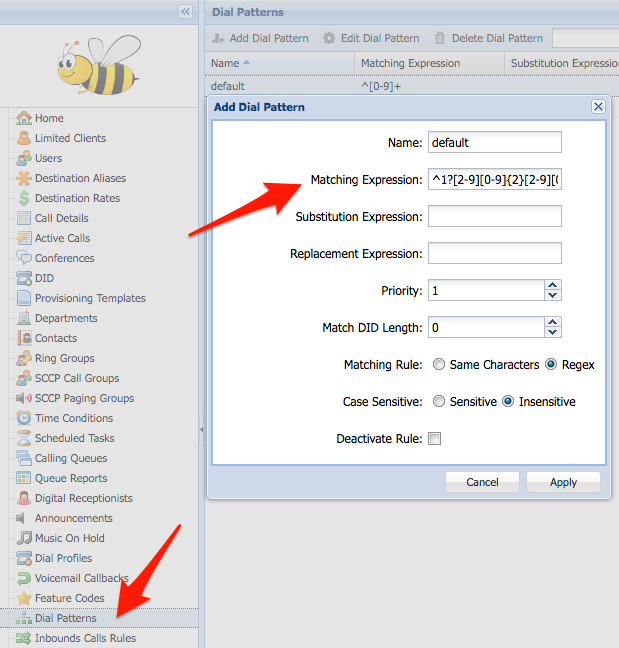Description
There are three default dial patterns defined in ClusterPBX when a new client is created, these are applied for different call types (north america, international calls, and special – services – numbers).
Intended Audience
Reference
Notes
- Each rule is defined as a regular expression.
- As an international standard, there is a maximum of a total of 15 numbers in any dialed phone number.
- Dial patterns are configured for each Client account on the Dial Patterns page.
Default Dial Patterns
| Description | Matching Expression | Substitution Expression | Replacement Expression | Case Sensitive |
|---|---|---|---|---|
| International number | ^011[1-9][0-9]{5,14}$ | ❌ | ||
| North America | ^1?[2-9][0-9]{2}[2-9][0-9]{6}$ | ❌ | ||
| Emergency services (911) | ^[4-59]11$ | ✅ | ||
| InfoSante | ^811$ | 5145212100 | ✅ | |
| Plus support | ^\+(\d+) | ^\+(\d+) | 011\1 | ❌ |
| Replace 514 with 1514 | ^514\d{7}$ | ^514([0-9]{7})$ | 1514\1 | ❌ |
| Montreal city | ^311$ | 5148720311 | ✅ |
Every new client account will have those put in as their default dial patterns, more can be added for local needs or to fulfill client request.
Example:
Image of dial patterns as seen in the ClusterPBX.
Rules example
Calls to North America
1NPA+7 digits
NPA+7 digits
(N between 2 and 9 only, ie: 123-123-1234 is not a valid number).
Rule: ^1?[2-9][0-9]{2}[2-9][0-9]{6}$
International Calls
011 + 7 to 12 digits – Up to 15 digits
011 123456 IS NOT VALID (6 digits after 011)
011 1234567891234 IS NOT VALID (13 digits after 011)
Rule: ^011[1-9][0-9]{6,11}$
Special Number
Rule: [2-9]11