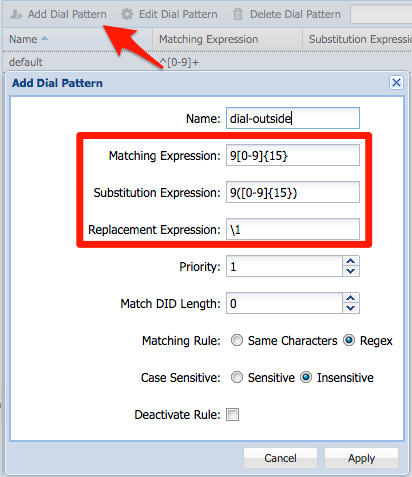Problem
In many places you have to dial “9” before an external number, Call Patterns can be used to make the number valid with the help of some simple regular expression search and replace – there is a basic example of how-to do this below.
Intended Audience
Step-by-step guide
You must be logged in under a client account to perform this task.
- Click the Dial Patterns link in the navigation menu
- Click the Add Dial Pattern button in the toolbar
- Inside the Add Dial Pattern dialog type
- Name: dial-outside
- Matching Expression: 9[0-9]{15}
- Substitution Expression: 9([0-9]{15})
- Replacement Expression: \1
Those are very simple checks (the expression only check for 9 + up to 15 numbers) you may want to validate more precisely for correct dialling before routing the calls outside.
- Click Apply to complete the operation