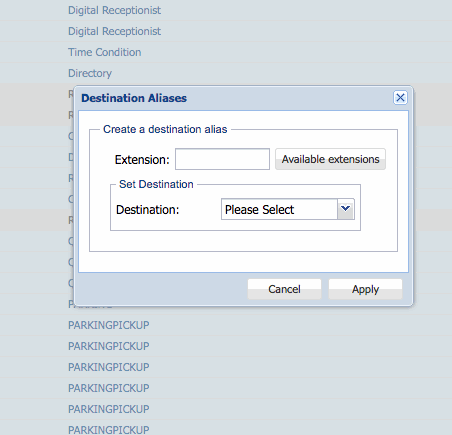Subject
Create destination aliases to link a destination that does not normally have a direct link to an extension.
Intended Audience
Step-by-Step Guide
- Create your destination, and note it’s name
- Go to Destination Aliases in the navigation menu
Available destination types:
- Digital Receptionist
- Conference
- Voicemail Box
- Extension
- Time Condition
- Ring Group
- Terminate
- Dialplan
- Announcement
- Directory
- General Voicemail
- Fax to Email
- External Number
- Click the Add Alias button in the toolbar
- Select or enter the desired Extension (click Available extensions to see which ones are free in your organisation)
Ex: adding a Destination Alias to a Digital Receptionist.
- Pick the destination type in the Destination menu
- Select the desired destination‘s name in the Target menu