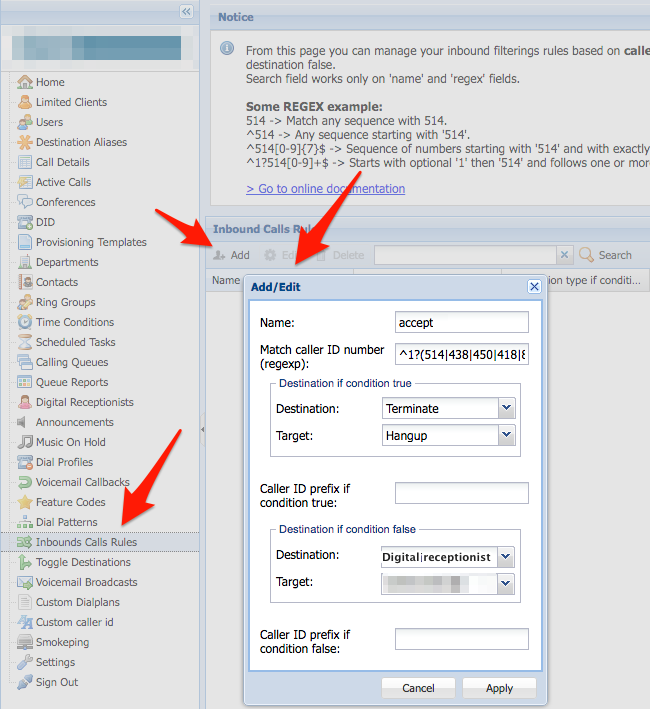Problem
You need to block caller(s) / phone numbers either individually or by matching a desired pattern to block calls from a region or country.
Intended Audience
Step-by-Step Guide
Before you begin: be sure that your Condition True and Condition False destinations are created (if one of them ends up in a terminated call you need only to create the other).
- Login to ClusterPBX under your Client account
- Click the Inbound Calls Rules entry in the menu
- Click the Add button in the toolbar
- Fill in the Add/Edit form with the following information
- Name: name that will identify the rule
- Match caller ID number (regexp): ^1?(514|438|450)[0-9]+$
The regular expression above will return true for all calls starting with the number 1 followed by one of the following area codes 514, 438 or 450 and any quantity of numbers, you can add as many area codes between the parenthesis as needed, this is a good option to refuse calls to your tool free number when they come from areas that you do not with to service with it.
Alternatively, you can enter a complete phone number 15145556666 it will be less efficient, but if you repetitively receive calls from one specific number that cannot be blocked using pattern matching that will work, to block many specific numbers the rule would look like ?1?(5145556666|5147778888|5142223333)$
- Destination if condition is true: choose Terminate and Hangup to end any calls coming from the undesirable numbers
- Caller ID prefix if condition true: text that will be displayed before user’s caller ID
- Destination if condition is false: choose a destination & target
- Caller ID prefix if condition false: text that will be displayed before user’s caller ID
- Click Apply
- Go to the source (DID, extension, queue, etc.) and set the new Inbound Call Rule as its destination.