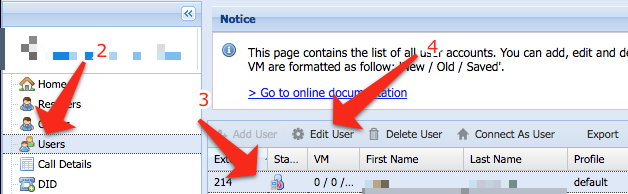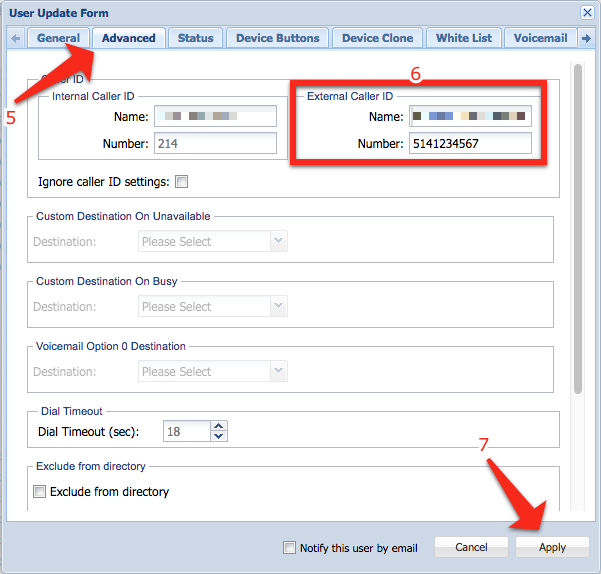Problem
You want to change the caller ID displayed on outbound calls for a user / extension.
Intended Audience
Step-by-Step Guide
- Login to ClusterPBX
- Click on Users in the navigation menu
- Select the user from the list
- Click the Edit User on the toolbar
- Click the Advanced tab
- Change the information in the External Caller ID area
External caller ID is fixed by a number of factors, see this document to understand the principles (it cal help troubleshooting a “non changing” caller ID): How Does External Caller ID Work
- Click the Apply button to complete the operation, changes should be immediate