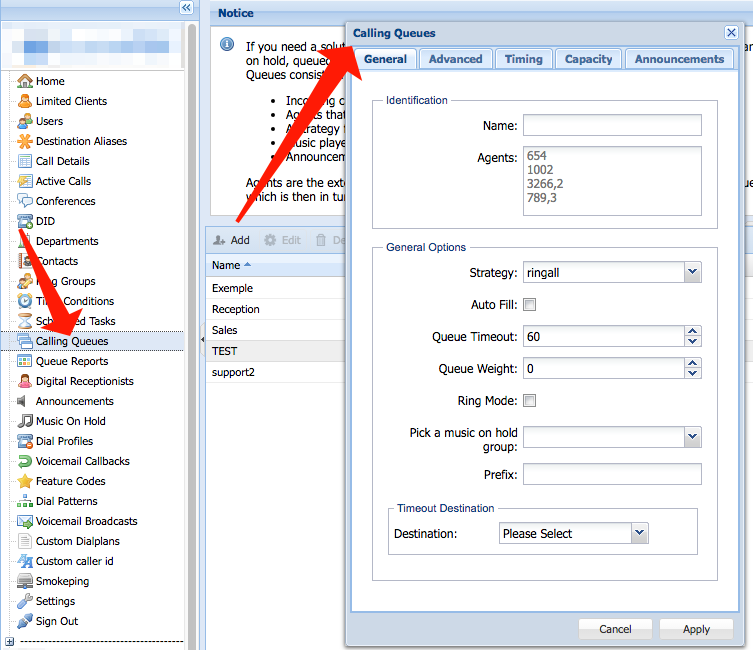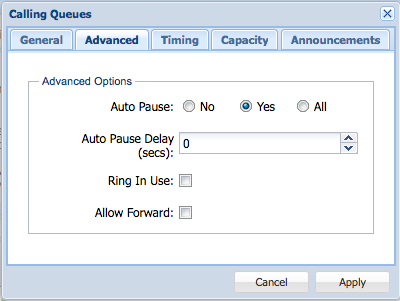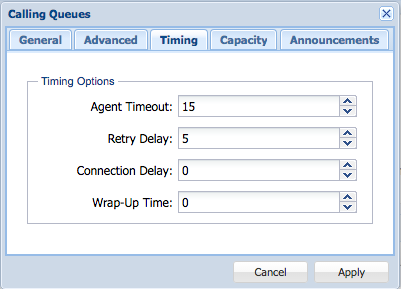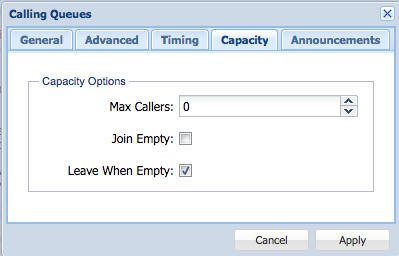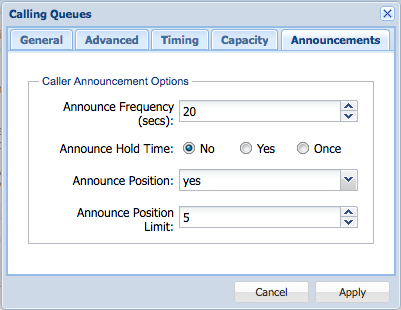Problem
You need to create a Queue and assign a number of extensions for a group of people to receive calls for a specific purpose.
Intended Audience
Step-by-Step Guide
- Login to ClusterPBX under a Client account
- Click the Calling Queues item in the navigation
- Click the Add link on the toolbar to create and configure the queue
You can go back to the same dialog anytime in the future by selecting the desired queue and clicking the edit (
 ) button on the toolbar.
) button on the toolbar. - Enter the following information on the General tab for basic configuration options
- Name
- Agents
- Strategy
- Auto fill
- Queue Timeout
- Queue Weight
- Ring Mode
- Music on hold group
- Prefix
- Timeout Destination
- Go to the Advanced tab if you need to configure the options for options regarding changing agents status to pause if they do not answer in the specified amount of time
- Go to the Timing tab if you need to configure the options for the options related to agents timeout
- Go to the Capacity tab if you need to configure the options for the number of callers allowed in a queue and the related options
- Go to the Announcements tab if you need to configure the options for the announcement of caller queue position
- Click the Apply button when done