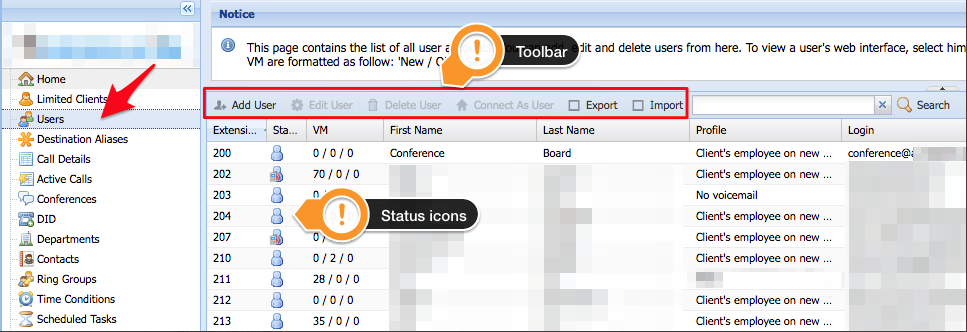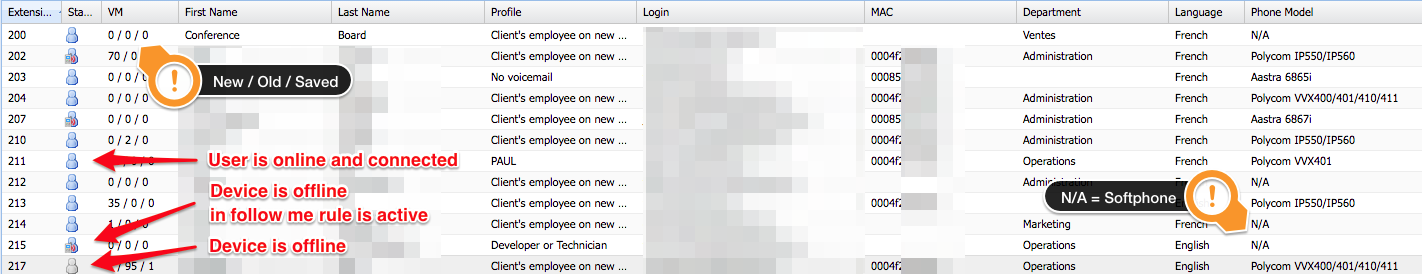Description
This page contains the list of all user accounts. You can add, edit and delete users from here. To view a user’s web interface, select the account in the list and click on Connect As User.
Overview
Note
In the context of ClusterPBX a User is an account associated to a unique extension and a unique email address.
Associating a physical or a logical device to the account is optional.
From the Users page you can:
- View the list of all user accounts – A Reseller account, or a Client account will only see the users it can manage
- Create new accounts – You must be connected under a Client account to create new User accounts
- Modify an existing account
- Delete an account
- Connect As User – to provide assistance with single user configuration
- Export and import accounts in a comma separated file (.CSV)
- Search (filter) the list