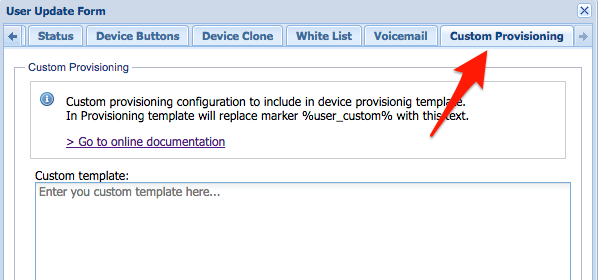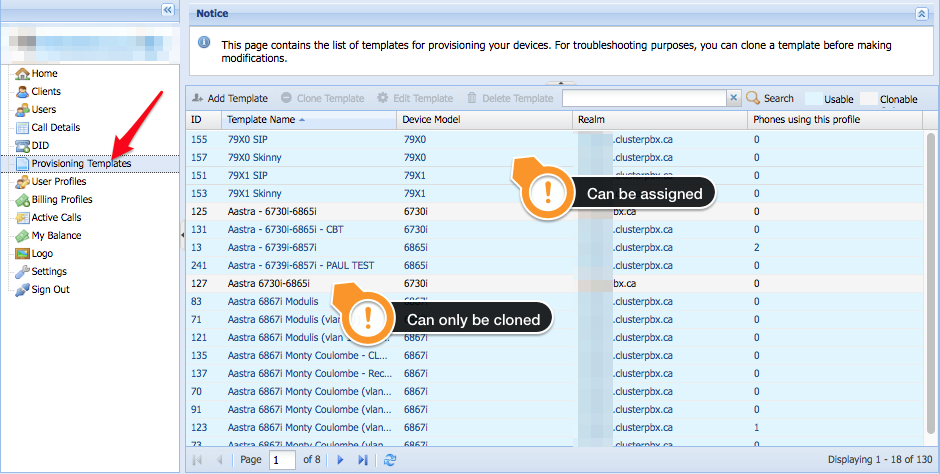Description
This page contains the list of templates for provisioning your devices.
You should clone a template before making modifications, if you need to test the changes or troubleshoot an existing configuration.
Overview
Templates can now be created and used for individual Client accounts (as opposed to be managed only at the Reseller level). The scoping rules work similarly to admin provisioning, if a Provisioning Template is created by a Reseller or Admin, it will cascade to all accounts they “own”, under this topic the Client specific templates can only be seen by the client account that created them (a reseller will not see their client’s templates – unless they login under their client’s account – much like an admin won’t see reseller templates – unless they login under the reseller’s account). When assigning a template to a user, the client will see both their templates AND their reseller’s templates, but not the admin’s.
| Admin (System) Templates | Reseller Templates | Client Templates | User Custom Templates | |
|---|---|---|---|---|
| Can create and Clone Templates | ✓ | ✓ | ✓ | |
| Can be Edited by Resellers | ✓ | |||
| Can be Edited by Clients | ✓ | |||
| Can be Viewed or Cloned by Admins | ✓ | |||
| Can be Viewed by Resellers | ✓ | ✓ | ||
| Can be Viewed by Clients | ✓ | ✓ | ||
| Can be assigned to users | ✓ | ✓ | ✓ |
Custom templates can be assigned to individual user accounts under the Custom Provisioning tab of the User Update Form, this code will be appended to the generated template for the end user.
Definitions
- Grey row: System Templates – these are read-only, and are meant to be used as reference for the provisioning templates that you will provide to your clients – use the Clone Template button in the toolbar to make a copy available during the user/extension creation process.
- Blue row: User templates can be modified, deleted or assigned to user accounts at will – on first deployment there are no templates, you will need to import a system template or create one from scratch for the desired devices.