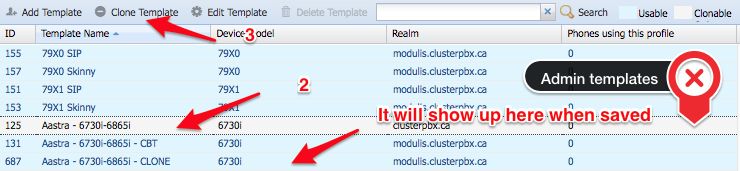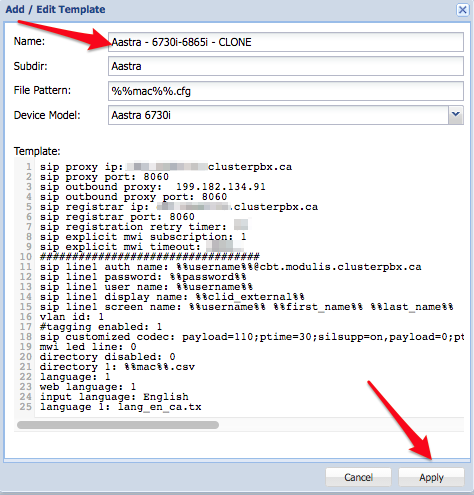Problem
You need to change the default configuration for all phones of a specific model/brand – without having to manually reconfigure all devices.
Intended Audience
Step-by-Step Guide
Notes
- Admin templates (grey lines) cannot be assigned to user accounts, if you need to use them they must be cloned first – explainedbelow.
- Client accounts can have their own client specific templates that only their users can use.
- Each user account may also have provisioning data inserted inside the assigned template where the %%user_data%% variable is in the assigned template, this user specific configuration can be found on the edit user dialog Custom Provisioning tab.
- You can view the user’s template: How-to View a User’s Generated Provisioning Template.
- Login to ClusterPBX under a Reseller or Admin account
- Select the template you want to make changes to or use – Read only templates (grey lines) are provided by the ClusterPBX admins as a basis for your templates, they cannot be assigned directly to users unless they are cloned first (only the clone can be assigned to your client’s User profiles)
- Click the Clone Template button in the toolbar
- Assign a name to the new template
For a list of the available variables see: Provisioning Template – List of System Variables
You may also need to look at the device’s administration manual for information specific to it.
- Make your edits – if any are required
- Click Apply