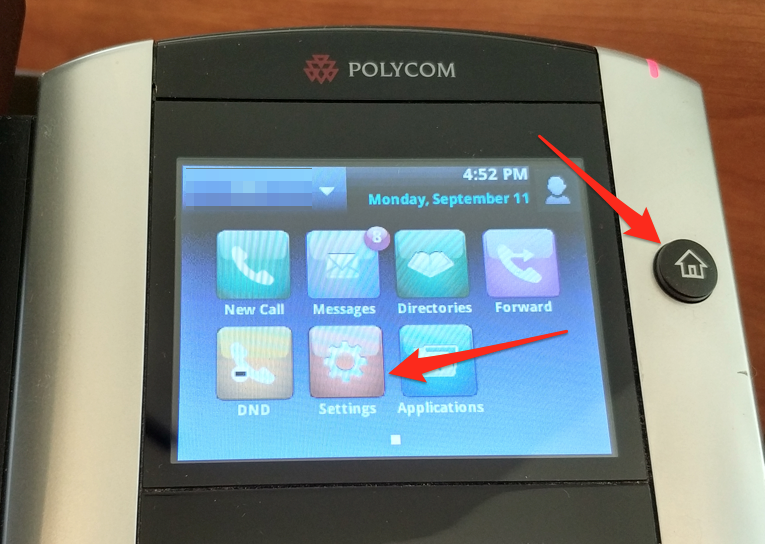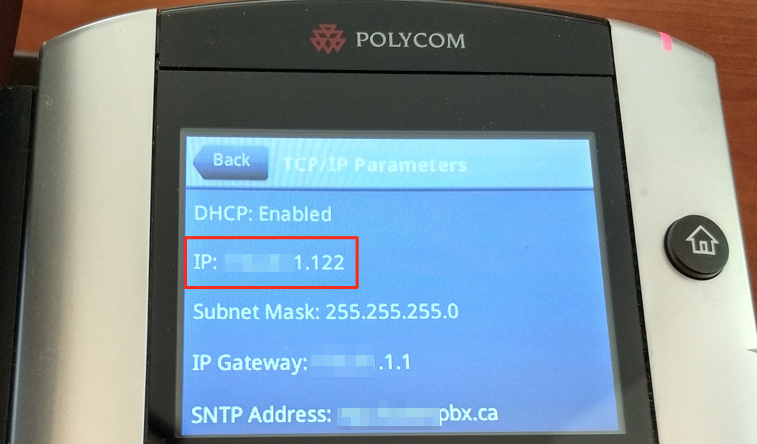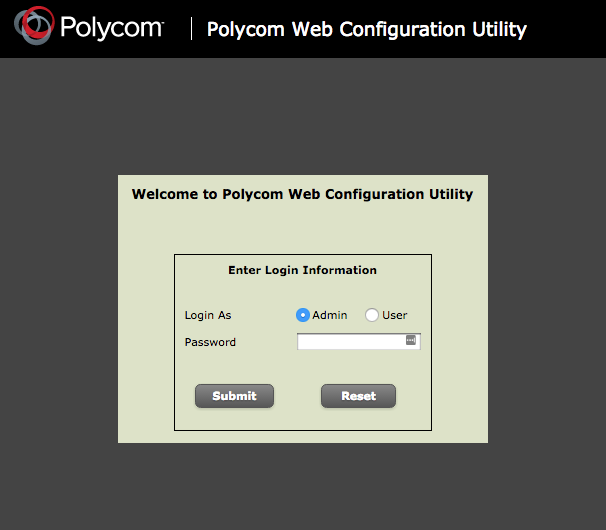You need to change the phone’s configuration, verify its status, restart it, different information and configuration option will be available depending on your access level (Admin or User).
Intended Audience
Step-by-Step Guide
Web configuration changes will override the provisioning server-derived configuration until you delete them by selecting Reset Web Configuration in the utility.
You can’t enable or disable all features through the Web Configuration Utility. These changes must be made through the configuration files by a telephony administrator.
Find your phone’s IP address:
- Press the home button beside the display
- Press the Settings button on the display (the gear icon)
- Go to Status (or press #4), then Network (or press #2) and then TCP/IP Parameters (or press #1) in the menu (or press #1) in the menu
- Note the phone’s IP address
Connect to the Web Interface
- Type https://phone IP Address (ex. https://192.168.1.56) in a web browser, that should give you the web interface login screen
- Choose the login type (either Admin or User) then type the password to access the interface
The user’s Web Interface Password is set in their profile’s settings.