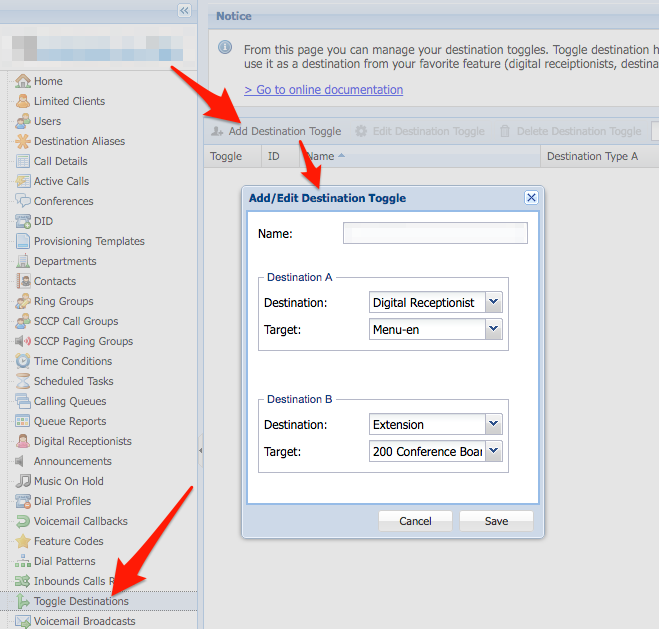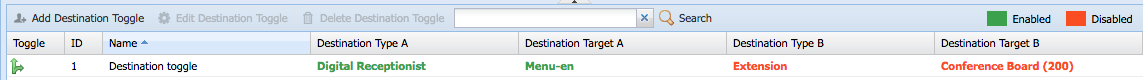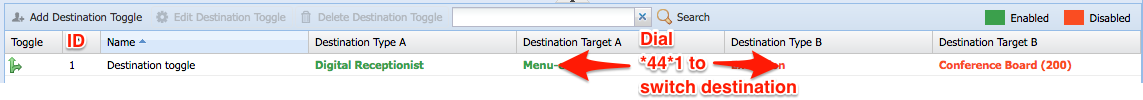Description
A toggle destination is a defined star number dialed that is used to has 2 destinations, you can switch from one to another by dialing *44*ID (you can find ID in the grid) or from the related page by clicking the arrow button. You can use it as a destination from any object that can have a destination (digital receptionists, destination aliases, time conditions, etc.).
Overview
- Create your Destinations (if they do not already exist)
- Create your Destination Toggle
- Assign the destinations to the toggle
- Assign the destination toggle as a destination (extension, alias, DID, etc.)
Destination toggle screen
Each destination toggle is assigned an ID, that can then be used to toggle what will happen next time someone dial the destination that the toggle is assigned to.
The currently active destination will be displayed in green on each line:
When someone dial the feature code (default *44) + *ID (ID = 1 in this example) the enabled destination will change.