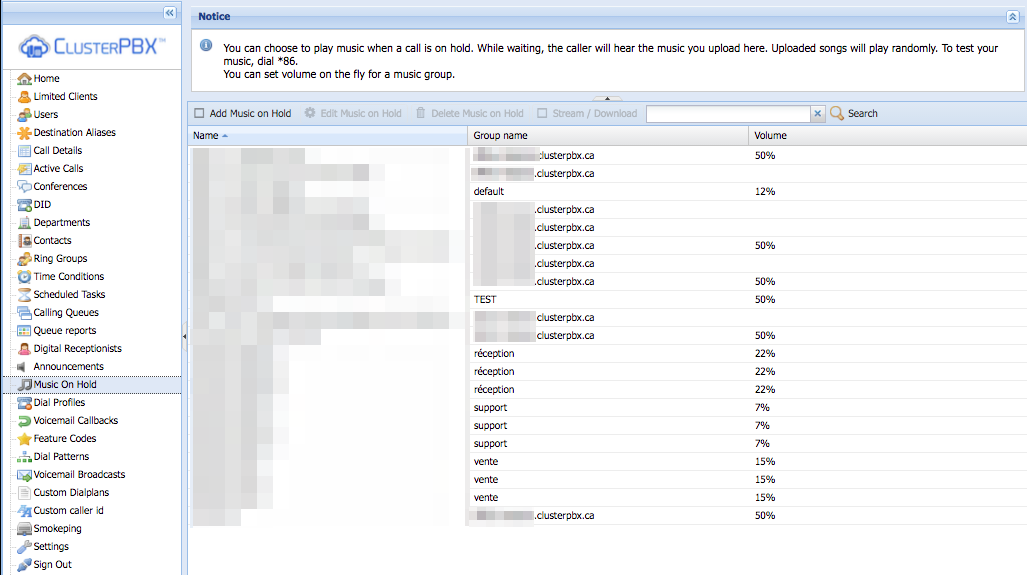Description
On the Music on Hold page you can upload music files and assign them categories (Group name) and volume.
- The music groups are used as playlists when a call is on hold, the files in the list will be played in random order.
- Accepted formats are .wav and .mp3
- Volume is set on for the group
- Dial *86 to test a music file
The audio files for Calling Queues are managed under the Announcements page: Client – Announcements.
Overview
You must be connected under the client’s account to update or change the music on hold configuration.
- Click Music On Hold in the navigation menu
- Click the Add button on the toolbar, then choose a file in .wav or .mp3 format to add it to the list.