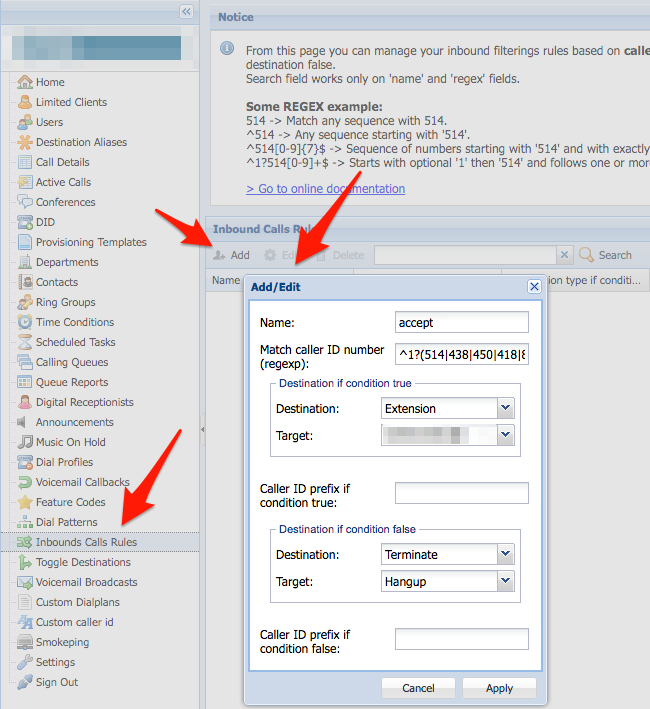Problem
You need to filter calls coming from specific area codes (when they pass the filter they can be redirected to different IVRs/extensions/voicemail boxes or simply terminated) – this could be used to limit which regions can call your toll free number, or redirect users to different language queues depending on where they call from.
Intended Audience
Step-by-Step Guide
Before you begin: be sure that your Condition True and Condition False destinations are created (if one of them ends up in a terminated call you need only to create the other).
- Login to ClusterPBX under your Client account
- Click the Inbound Calls Rules entry in the menu
- Click the Add button in the toolbar
- Fill in the Add/Edit form with the following information
- Name: name that will identify the rule
- Match caller ID number (regexp): ^1?(514|438|450)[0-9]+$
The regular expression above will accept all calls starting with the number 1 followed by one of the following area codes 514, 438 or 450 and any quantity of numbers.
You can add as many area codes between the parenthesis as needed.
- Destination if condition is true: choose a destination & target
- Caller ID prefix if condition true: text that will be displayed before user’s caller ID
- Destination if condition is false: choose a destination & target
- Caller ID prefix if condition false: text that will be displayed before user’s caller ID
- Click Apply
- Go to the source (DID, extension, queue, etc.) and set the new Inbound Call Rule as its destination.
Regular expression
You can test your regular expression using this online tool: