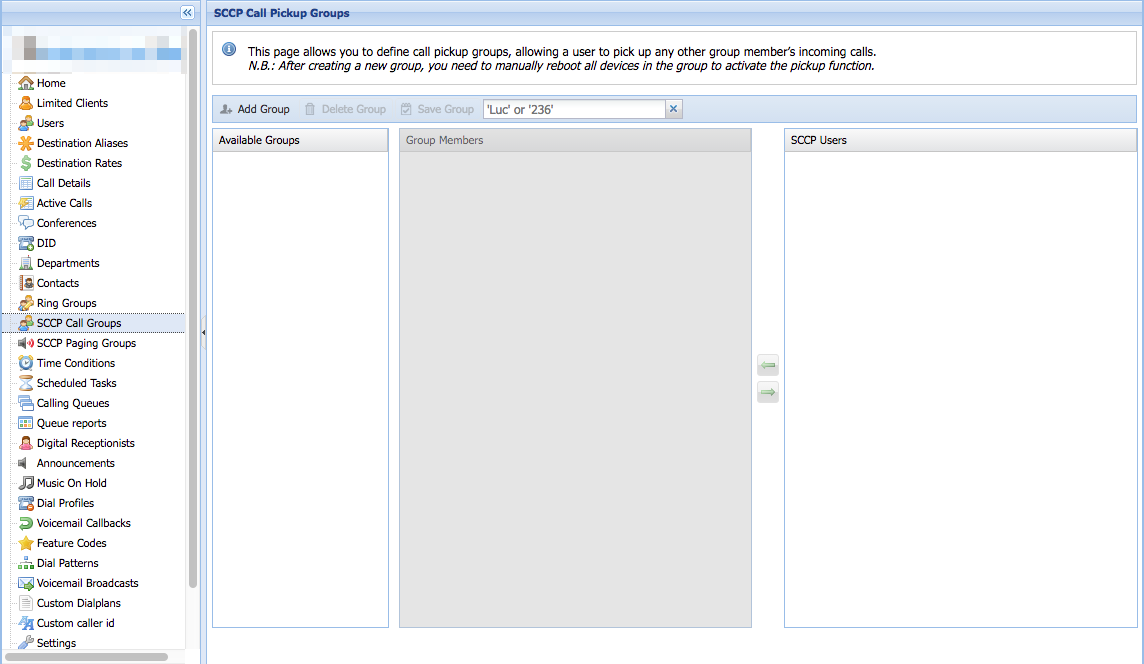Description
This page allows you to define call pickup groups, allowing a user to pick up any other group member’s incoming calls.
Overview
If you are using SCCP devices, you can activate the call pickup feature by creating a pickup group.
Group members will then be able to answer inbound calls for other members.
To pick up a call, press the GrpIntr button on the SCCP device when hearing a ring for an inbound call.
Note
After creating a new group, you need to manually reboot all devices in the group to activate the pickup function.