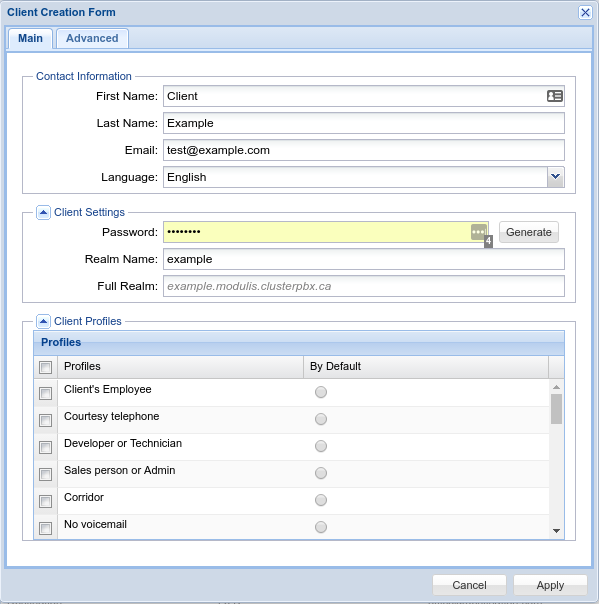A client account holds the configuration for the Digital Receptionist, Queues, Ring Groups, and other organisation wide configuration related to the VoIP service, the DIDs (Phone numbers), users (extensions) and gives resellers the ability to login as their clients in order to provide support.
Note that if the client has the technical know-how they should be granted access to that Client level account to enable them to self-manage their service, potentially reducing support cost.
Step-by-Step Guide
- Click the Clients entry in the menu
- Click the Add Client button
- Under the Main tab configure the client’s Contact Information, Client Settings, and pick a Profile (Access level)
- You may also go to the Advanced tab to configure the Billing Profile, Call Limit, Client Information, Client Status, Call Recordings Stream and Download
- Click the Apply button to finish creating the Client account
The account’s configuration may be changed at any time later by double clicking on it’s entry in the users list.