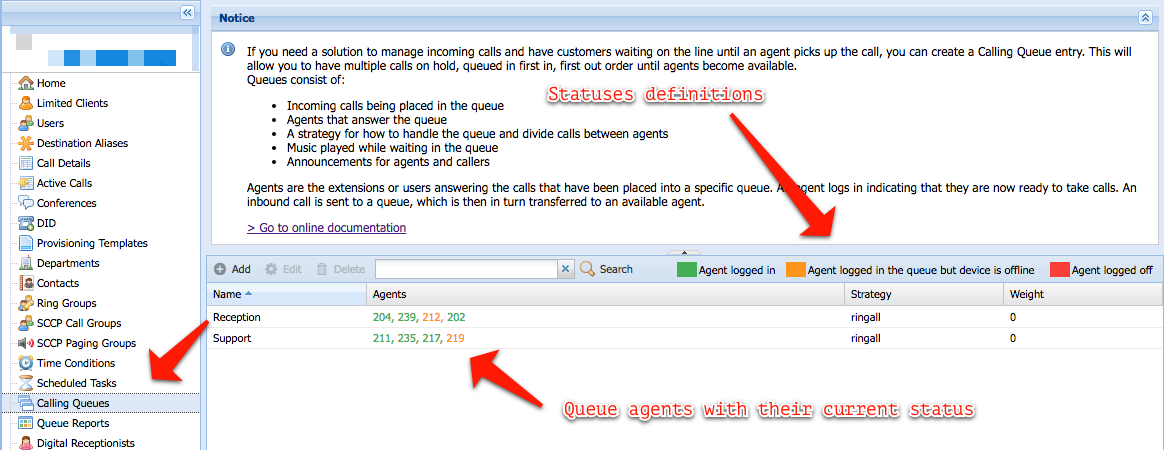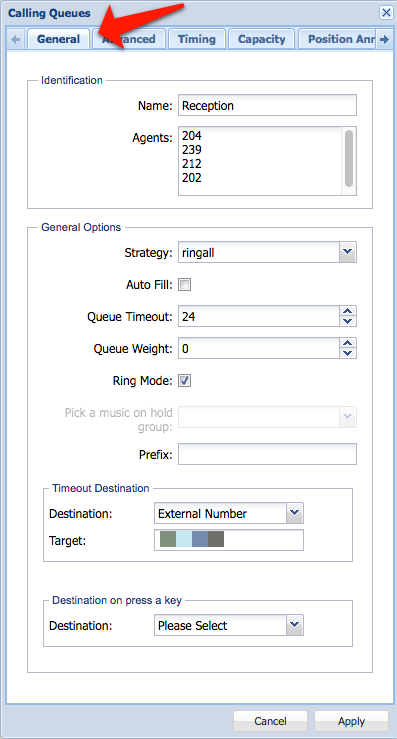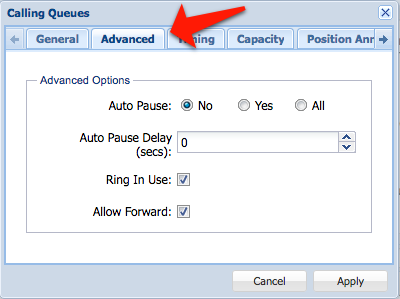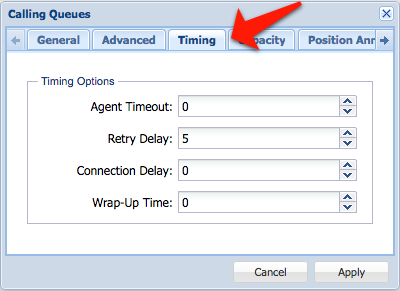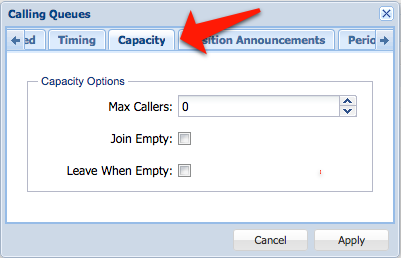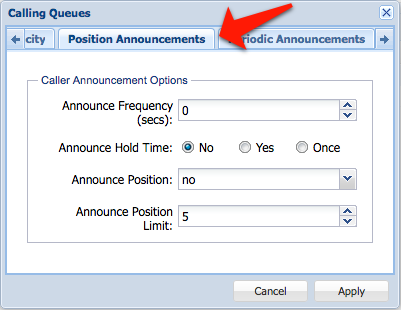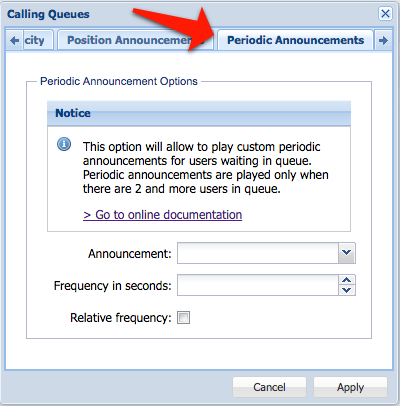Description
If you need a solution to manage incoming calls and have customers waiting on the line until an agent picks up the call, ClusterPBX’s calling queue feature offers a complete set of options to manage queues. This will allow you to have multiple calls on hold, queued in first in, first out order until the next agent become available.
Queues consist of:
- Incoming calls being placed in the queue
- Agents that answer the queue
- A strategy for how to handle the queue and divide calls between agents
- An audio file (music or message) being played while the callers are waiting in the queue
- Announcements for agents and callers
Agents are identified by the extensions (User accounts) answering the calls that have been placed into a specific queue. An agent logs in indicating that they are now ready to take calls. An inbound call is sent to a queue, which is then in turn transferred to an available agent.
Overview
Edit queue dialog details
General tab
When creating or editing a calling queue, enter the extension number of the users that will be the queue agents, this will connect them to this queue.
To disconnect agents can either
- Dial *45 on their phone
- Sign in as user using the web interface and go to the My Queues page to manage their status
Device buttons can also be configured as shortcuts for queue actions.
Advanced tab
This tab contains the Auto Pause related options
Auto Pause will pause a queue agent if an agent fail to answer a call.
- No: Agent will not be paused
- Yes: Agent will be paused only in the queue where a timeout took place
- All: Agent will be paused in all queues where they are an agent
Timing tab
The timing tab allows the configuration of various delays on queue events.
- Agent timeout
- Retry delay
- Connection delay
- Wrap-up time
Capacity tab
The capacity tab allows the configuration of a maximum number of callers in the queue, if people can join an empty queue and if they are forced to leave when there is no more agents on the queue.
Callers that fall on the Empty queue condition will be redirected to the Timeout destination defined on the General tab.
Position Announcements tab
This announcement will play each time the frequency time is reached according to the other configured options.
Periodic Announcements tab
This option will allow to play a custom periodic announcement message for users waiting in queue.
Periodic announcements are played only when there are 2 and more users in queue.