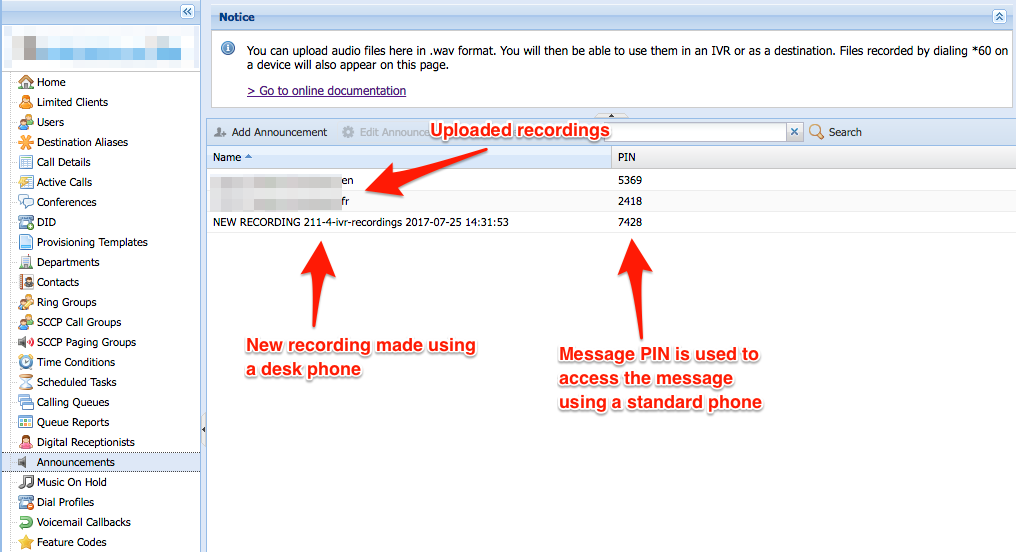Problem
Using the *60 feature code you can record a new announcement.
Intended Audience
Step-by-Step Guide
- Dial *60 using your desk phone
- Enter your PIN
Existing messages can be replaced by dialling their assigned PIN (Ask your admin if you do not have access to manage recordings).
- Record the desired message by talking to your phone
- Press the # (pound) key to stop recording
- The message will be played back, pick one of the following options depending if you are satisfied
- Press 2 to re-record
- Press 1 to accept the recorded message
- The recorded message will then be visible on ClusterPBX under Client Announcements
Phone recording names submitted using this method use the following naming convention:
NEW RECORDING [extension]-ivr-recordings [date and time]