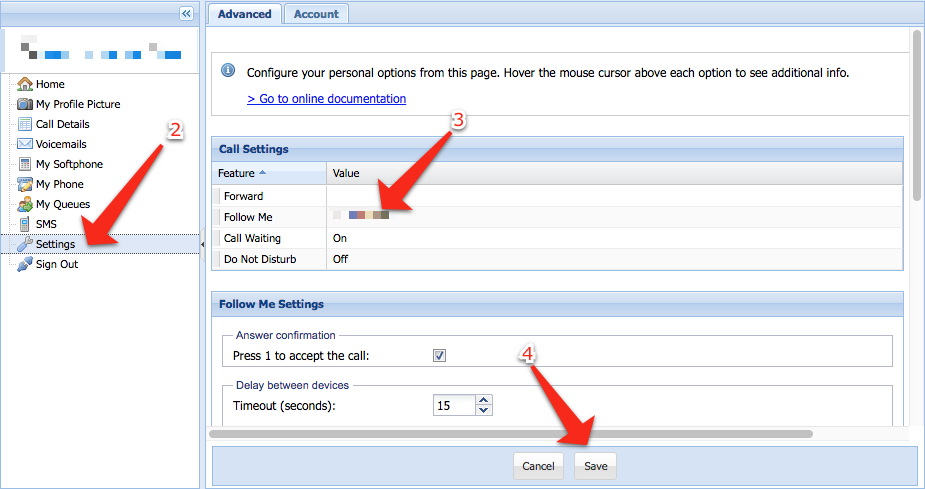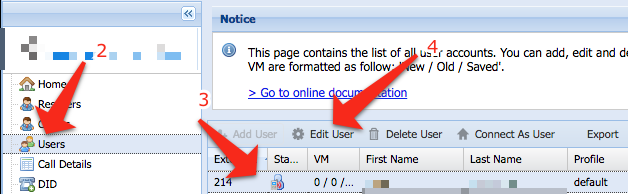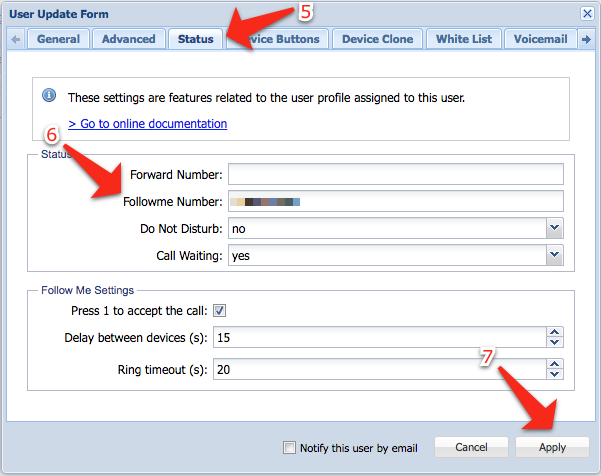Problem
With the Follow Me Option you have the possibility to define a list of numbers and extensions which are rung according to a defined ring strategy when someone tries to call your extension.
- Follow Me is a great way to forward your calls to your cell phone if you are out of office.
- Follow Me is easier to configure than Ring Groups, the users can configure it for themselves. If you just want your cell phone to ring when you are not at your office, a setting up a Follow Me number is the easy way to do that.
Intended Audience
Client, User
Step-by-step guide
This option can be configured by the user or the Administrator (client account or above)
User method
- Login to ClusterPBX with your User account
- Go to the Settings page
- Enter the Follow Me number
The follow me number can be either an internal extension, or a complete phone number.
- Click Save
Client or Administrator method
- Login to CusterPBX with an account that can edit user properties
- Go to the Users page
- Select the user account
- Click the Edit User button in the toolbar
- Go to the Status tab
- Enter the desired destination in the Follow Me Number field
The follow me number can be either an internal extension, or a complete phone number.
- Optionally the following settings can be changed only by Telephony administrators (Admin, Reseller, Client)
- Press 1 to accept the call
- Delay between device (s)
- Ring timeout (s)
- Click Apply to complete the operation